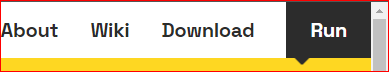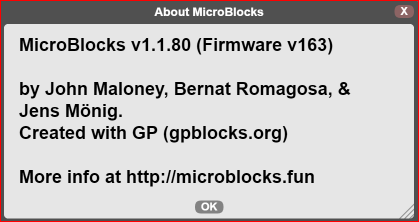Editing tip
I like the immediate interactivity with MicroBlocks. However, with extensive code revisions, I find it useful to disconnect the board (not physically, but using the 'disconnect' button at the top right of the menu - the icon that looks like a USB plug) when making these changes, and then reconnecting when they are done. The editing is a lot faster, and less choppy when the board is disconnected. Otherwise, you are competing with the constantly changing feedback from the board. Also, the code blocks do not have to be all connected together in one 'chain'. You can have several 'when ...' beginning control blocks on the same page, not connected, and they all function properly, and interactively with the editing screen as long as the board is connected. This is another reason to disconect the board when editing - to prevent unintended consequences when the blocks are being rearranged. With the interactivity feature, it will do exactly what you tell it to, when you tell it to do it, even though you do not want it do do it yet.
Comments
-
Yours is a way to handle the edit delays present in the older versions of the firmware.
Please make sure that you are running the latest versions by initiating the session from the Web page under RUN.
And do a firmware update once in the MicroBlocks IDE.
As of today (OCT.31), the IDE and FW versions (Select "Settings/about" with the USB icon green) you should be running with should display as below:
We have changed the synching process to improve the editing cycle delays in this version.
Another thing that will help with the editing responsiveness is to close any unnecessary custom block or library block definitions on the IDE.
However, if the action is still not to your expectations, by all means continue with your other practice.
0
Howdy, Stranger!
Categories
- 115 All Categories
- 3 Community
- 3 Hello Maker!
- 100 PicoBricks - Make, Run, Split, Merge
- 1 PicoBricks IDE
- 1 Arduino IDE
- 30 Hardware Support
- 15 PicoBricks Backers Hub
- 49 MicroBlocks Support
- 2 Shipping Support
- 2 MicroPython
- REX - 8 in 1
- Mechanical Parts and Parkour
- REX Main
- Arduino-IDE
- REX - Shipping
- 12 Products & Technology
- 2 Raspberry Pi
- Arduino
- 10 Other