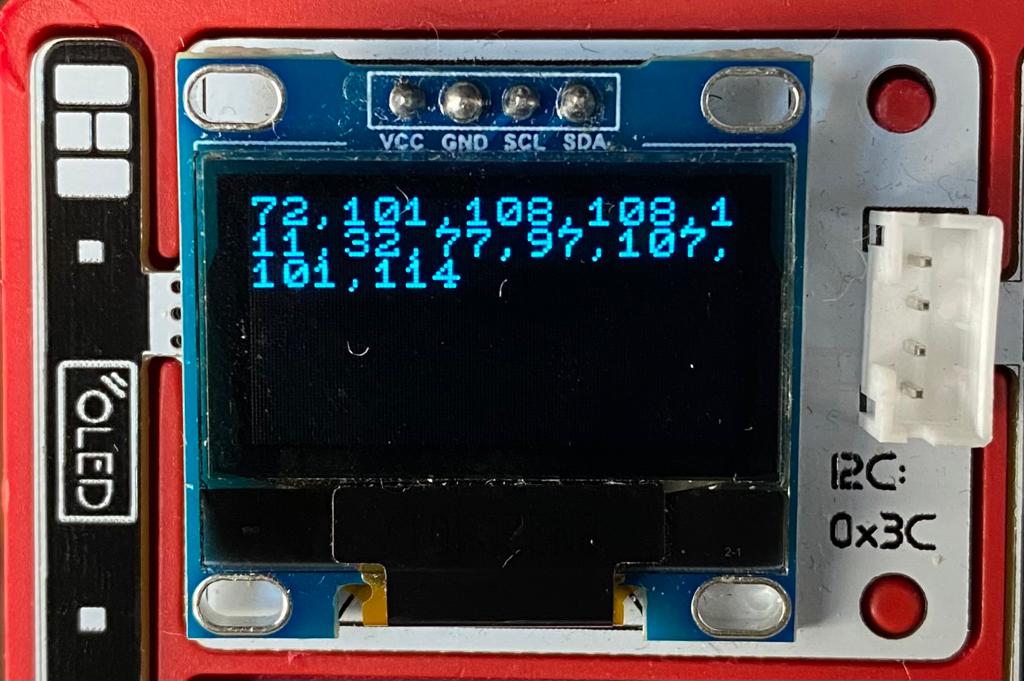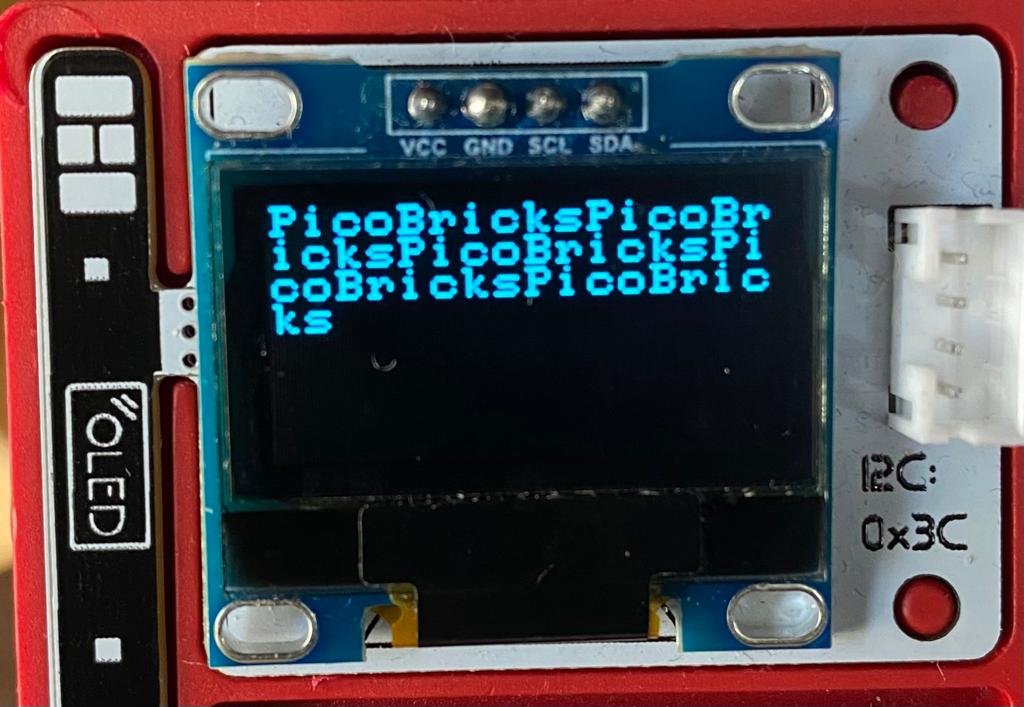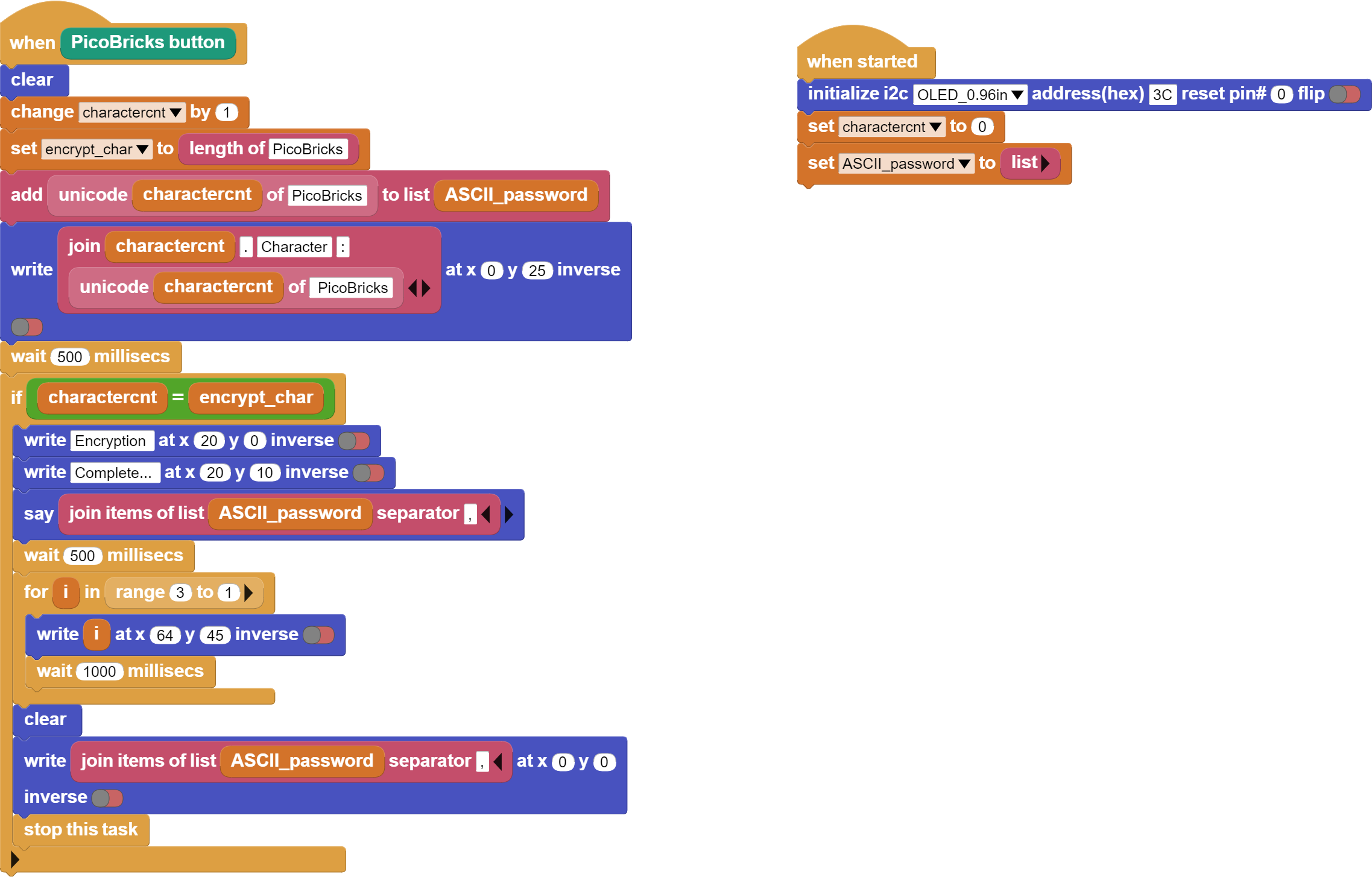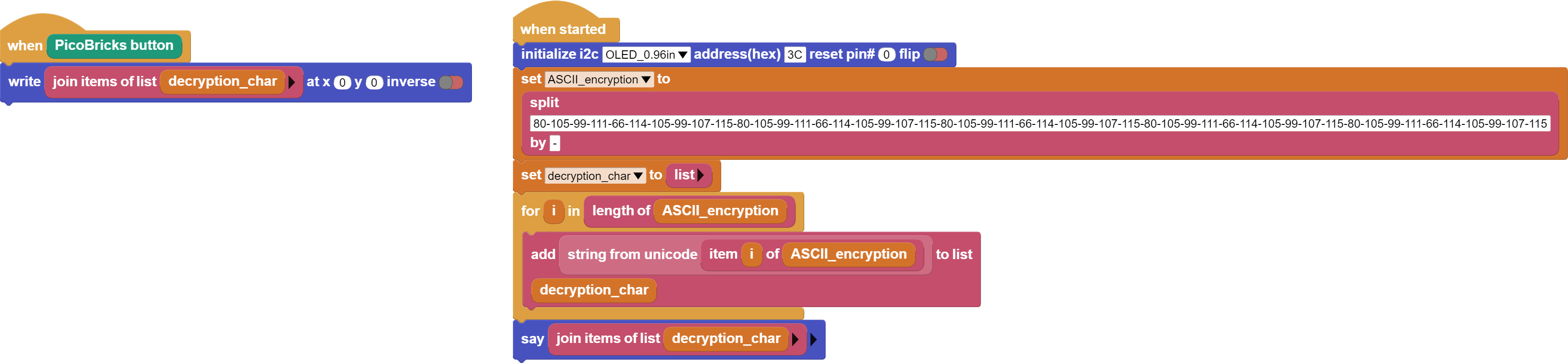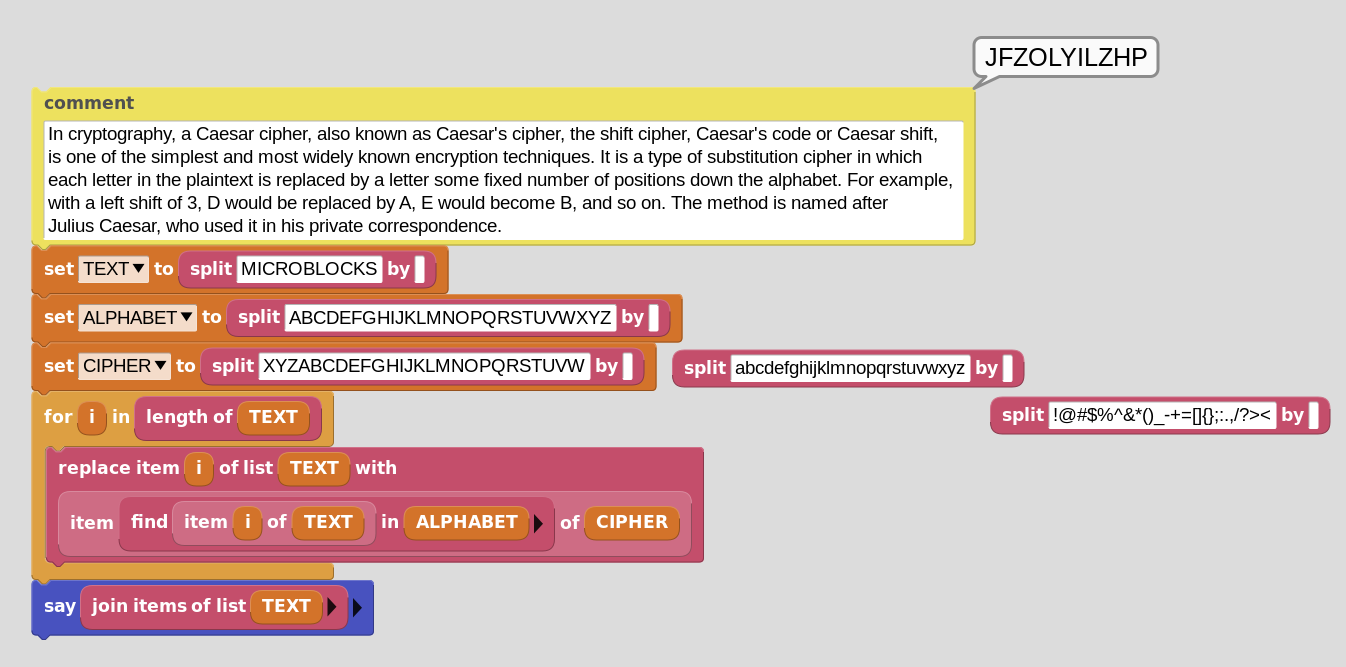ASCII Encryption & Decryption
Do you know that by using PicoBricks and MicroBlocks IDE you can automatically decryption a text that we have given as encrypted or you can automatically encrypt a text by using the ASCII character table?
You can use the following MicroBlocks code to encrypt any text you want with PicoBricks by using the ASCII table.
After specifying the text you want to encrypt in the code, each tiem you click the PicoBricks button, you will see the equivalent in ASCII table of letters in the text you want to encrypt in order. After seeing the numerical equivalent of all the characters in the text you want to encrypt in the ASCII table, the encrypted version of the text will appear on both the PicoBricks OLED screen and the MicroBlocks blocks after a 3-second countdown.
MicroBlocks Code of The ASCII Encryption
ASCII Decryption With PicoBricks
With PicoBricks, we can decrypt a given encrypted text by using the ASCII table. For this, you can create the code blocks below and print the encrypted text you specified in the code on the OLED screen of PicoBricks.
MicroBlocks Code of The ASCII Decryption
Comments
-
I made a Caesar cipher. You can use this with your OLED screen. You can exchange the loose blocks you see on the image with the cipher variable for different results.
1
Howdy, Stranger!
Categories
- 115 All Categories
- 3 Community
- 3 Hello Maker!
- 100 PicoBricks - Make, Run, Split, Merge
- 1 PicoBricks IDE
- 1 Arduino IDE
- 30 Hardware Support
- 15 PicoBricks Backers Hub
- 49 MicroBlocks Support
- 2 Shipping Support
- 2 MicroPython
- REX - 8 in 1
- Mechanical Parts and Parkour
- REX Main
- Arduino-IDE
- REX - Shipping
- 12 Products & Technology
- 2 Raspberry Pi
- Arduino
- 10 Other