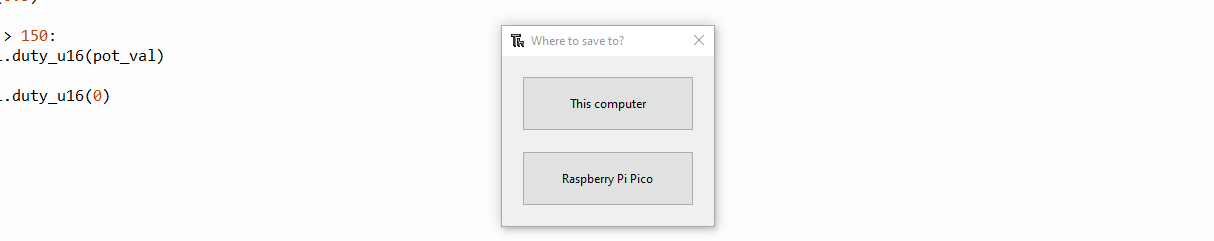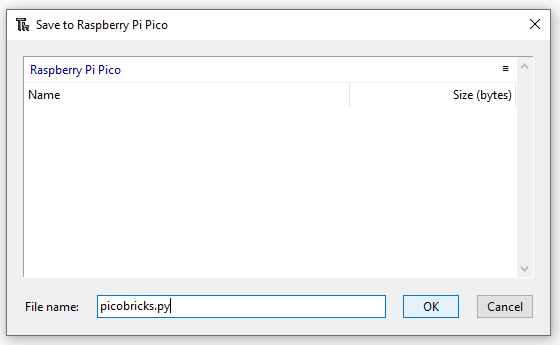ImportError: no module named 'picobricks'
I have a very basic issue wherein error occurs when trying out codes that requires the picobricks module.
Problem was seen on both firmware version 1.18 and 1.19.
Other codes tried that does not have the picobricks module are OK.
Can you please advise on what to do with the setup? Thanks!
0
Answers
-
Hi,
Can you try it after installing the libraries in the link (just picobricks.py, main.py, and resources.py) into the Raspberry Pi Pico by following the steps below?
- Open code in Thonny
- Connect the computer with PicoBricks
- Press ctrl+shift+s to open the save tab and select Raspberry Pi Pico
- Save libraries with their own names into Raspberry Pi Pico (for example, picobricks.py, main.py etc.)
- Then, you can run whatever code you want.
Have a great day!
0
Howdy, Stranger!
Categories
- 115 All Categories
- 3 Community
- 3 Hello Maker!
- 100 PicoBricks - Make, Run, Split, Merge
- 1 PicoBricks IDE
- 1 Arduino IDE
- 30 Hardware Support
- 15 PicoBricks Backers Hub
- 49 MicroBlocks Support
- 2 Shipping Support
- 2 MicroPython
- REX - 8 in 1
- Mechanical Parts and Parkour
- REX Main
- Arduino-IDE
- REX - Shipping
- 12 Products & Technology
- 2 Raspberry Pi
- Arduino
- 10 Other