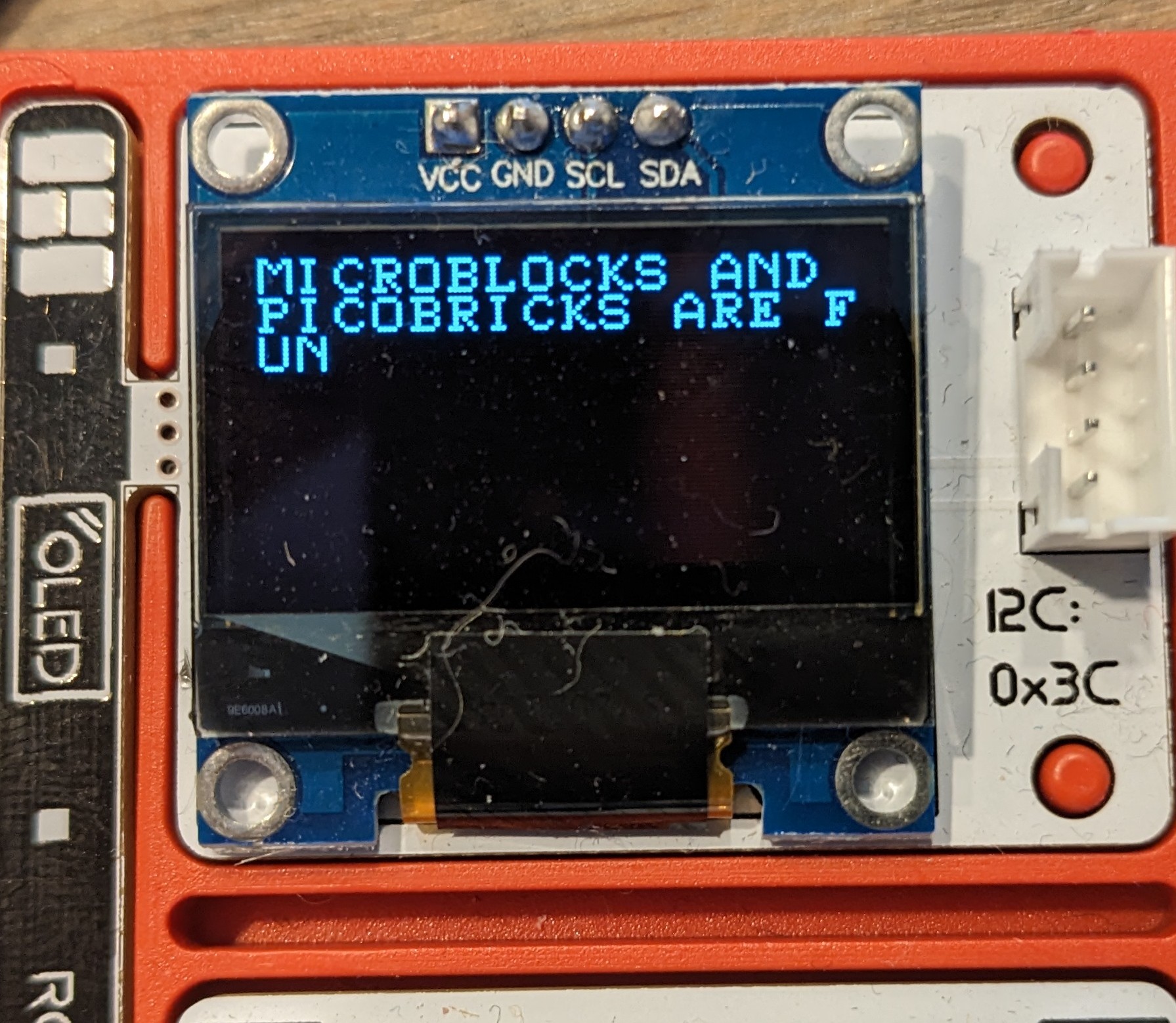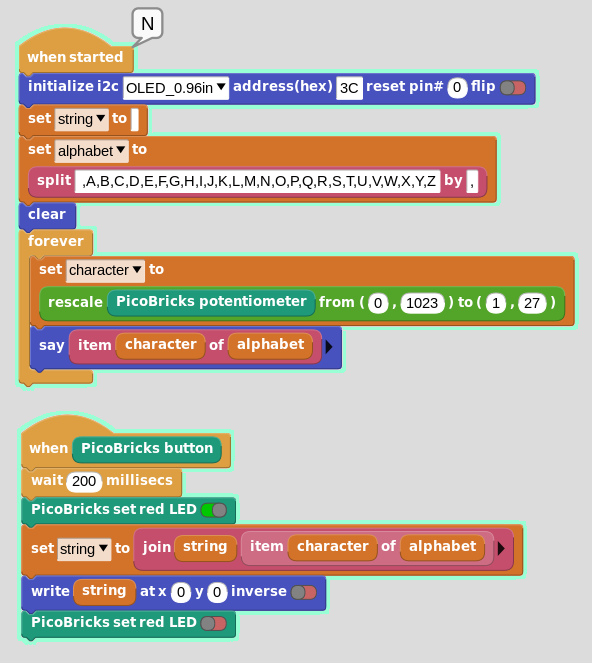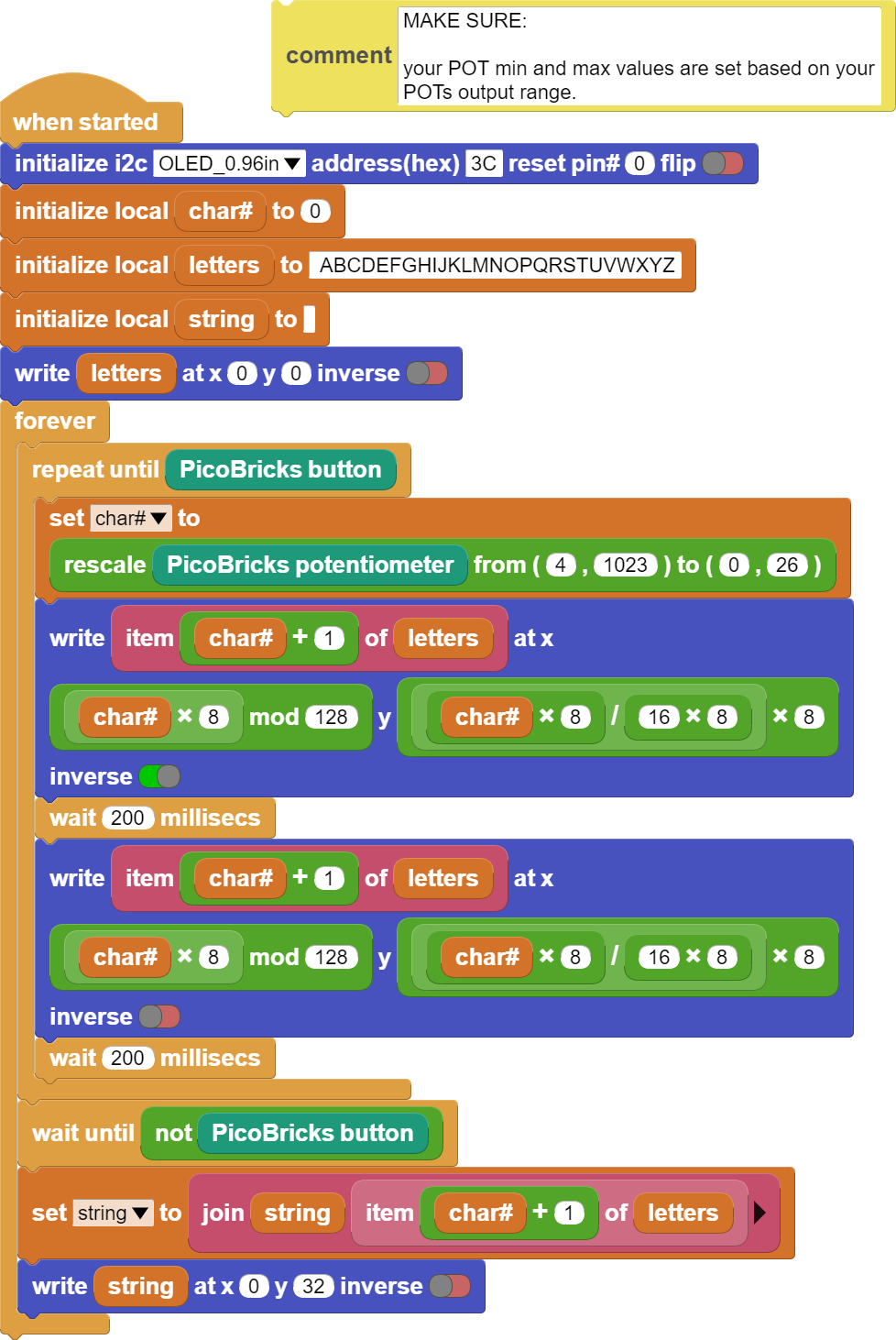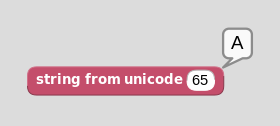Put text on the OLED with the potentiometer and button
Use the potentiometer and button to put characters on the OLED.
0
Comments
-
Hi Peter,
Great fun project.
I could not resist fiddling with it to produce a slightly different version, keeping the spirit the same. Secret sauce is that OLED character matrix is 8x8.
Should be able to drag and drop it onto MB IDE.
Enjoy.
1 -
Great example @Turgut. My first version was using the string from unicode block
I used the rescale block to rescale the potentiometer to 65 - 90 representing the characters from A-Z. But I wanted to add a space so made the example as in my first post. I could have used 64-90 and replace every choice for 64 with a space or 32.
0
Howdy, Stranger!
Categories
- 130 All Categories
- 4 Community
- 4 Hello Maker!
- 109 PicoBricks - Make, Run, Split, Merge
- 2 PicoBricks IDE
- 1 Arduino IDE
- 35 Hardware Support
- 15 PicoBricks Backers Hub
- 51 MicroBlocks Support
- 3 Shipping Support
- 2 MicroPython
- 1 REX - 8 in 1
- Mechanical Parts and Parkour
- REX Main
- 1 Arduino-IDE
- REX - Shipping
- 16 Products & Technology
- 2 Raspberry Pi
- Arduino
- 14 Other