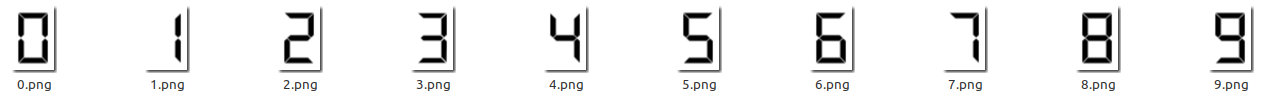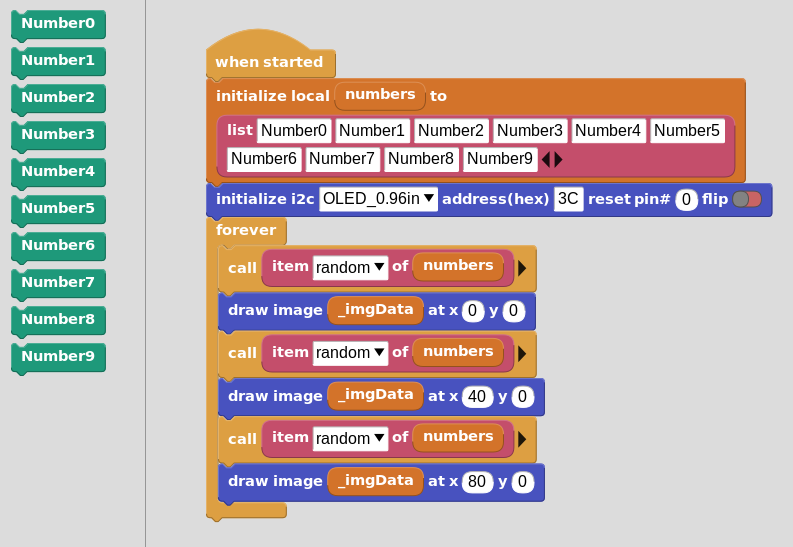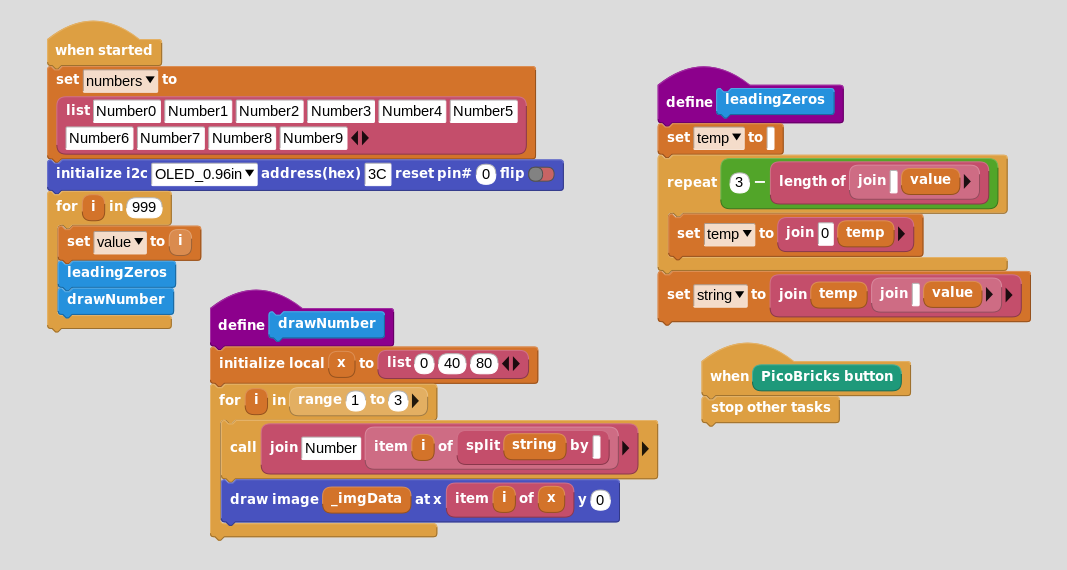Library: Numbers
I transformed these images with the help of the following instructions
https://wiki.microblocks.fun/snap/snap2mb_img_code
You can use them in MicroBlocks now. Load the ubp file and see how it looks on your PicoBricks OLED.
The zip file just contains the library I made using the images you see.
The blocks show the demo script to rotate the images.
Have fun.....
Comments
-
That's great🤩
1 -
A little example on how to use this library.
0 -
Thank you so much @PeterMathijssen. I'll try it. 😊
1 -
Change the value blocks to
and you have a way to display the light sensor value with the numbers library.
0 -
Again, very cool. The use of the list like a database lookup. Again, as with your Potentiometer barwhere are you retreiving the _imghex.
tx
Gilles
0 -
I presume one could use the light sensor option to position say a solar panel to maximize solar power output.
Awesome, no?
tx
Gilles
0 -
In theory, yes; in practice no. The light sensor used has a very wide reception profile. It might be better to build a feedback loop bw the motors positioning the panels and the power output of the panel electronics to achieve true optimization.
Nevertheless, a concept design can be built and used with a more focused light source demonstrating the idea.
Build one and post here to share:
- you have servos
- light sensor
- and the pan/tilt kit that could sim panel mechanics.
0
Howdy, Stranger!
Categories
- 130 All Categories
- 4 Community
- 4 Hello Maker!
- 109 PicoBricks - Make, Run, Split, Merge
- 2 PicoBricks IDE
- 1 Arduino IDE
- 35 Hardware Support
- 15 PicoBricks Backers Hub
- 51 MicroBlocks Support
- 3 Shipping Support
- 2 MicroPython
- 1 REX - 8 in 1
- Mechanical Parts and Parkour
- REX Main
- 1 Arduino-IDE
- REX - Shipping
- 16 Products & Technology
- 2 Raspberry Pi
- Arduino
- 14 Other