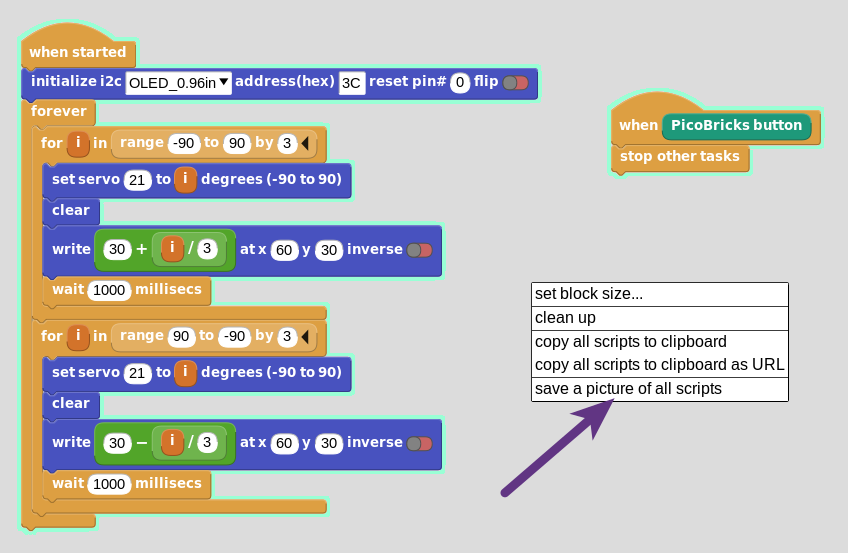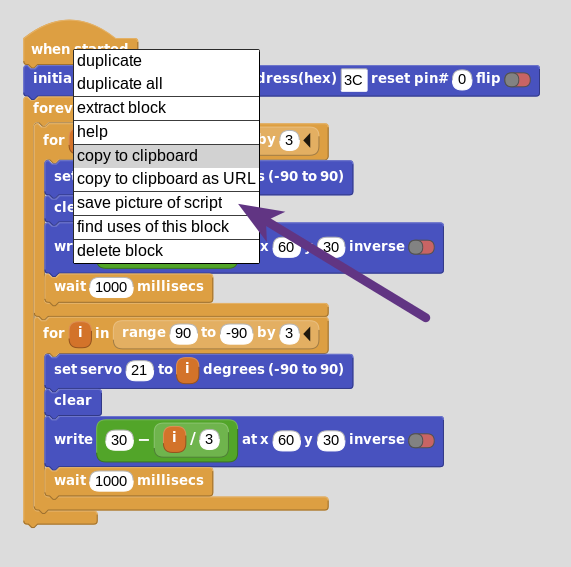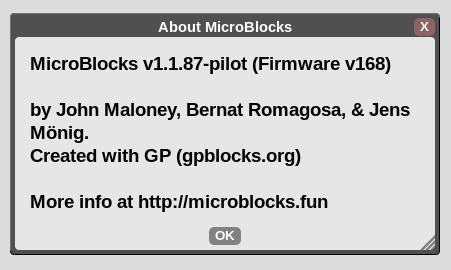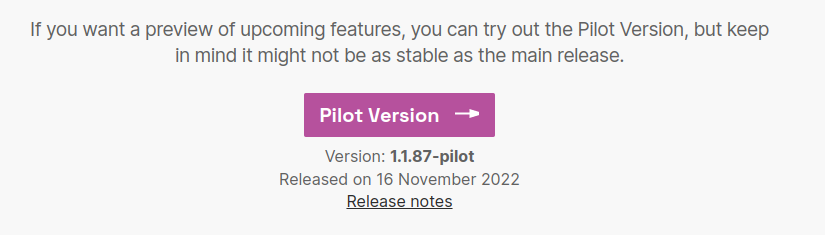How to ask a question in the MicroBlocks category
To improve the chance of getting help on the community please follow these recommendations when posting a question:
- You searched the community for similar topics/issues.
- You searched the wiki (https://wiki.microblocks.fun/) for information on your question/issue.
- Please, do not open multiple threads on the same topic.
- Choose a meaningful topic title (not something like this: "I have a problem" or "Please help").
- Give a precise (detailed) description of
- the issue/bug,
- the goal.
- Show the (relevant) blocks (images, screenshots of blocks in high quality).
For instance: Right-click on the grey part of the block editor and choose to save a picture of all scripts.
If you only want to share some of the blocks, right-click on the blocks you want to share and choose save picture of script.
- Tell us about the MicroBlocks version running on your computer and the firmware version on your picobricks.
Click on the gear icon and click about... It will show you a dialog like the one below.
- Tell us about the operating system you are using. For instance Linux Mint 21, macOS Ventura, Windows 11, etc.
- Take a look on the MicroBlocks website to see if the latest Pilot version already fixes your "problem¨.
- Attach your ubp-file if that helps explain your issue. Remember, this is not a replacement for adding images.
- Write in English if possible.
- Use English blocks (set the language in MicroBlocks - temporarily - to English).
Click on the globe icon and choose English
2
Comments
-
Thank you so much for your support. :)
2
Howdy, Stranger!
Categories
- 130 All Categories
- 4 Community
- 4 Hello Maker!
- 109 PicoBricks - Make, Run, Split, Merge
- 2 PicoBricks IDE
- 1 Arduino IDE
- 35 Hardware Support
- 15 PicoBricks Backers Hub
- 51 MicroBlocks Support
- 3 Shipping Support
- 2 MicroPython
- 1 REX - 8 in 1
- Mechanical Parts and Parkour
- REX Main
- 1 Arduino-IDE
- REX - Shipping
- 16 Products & Technology
- 2 Raspberry Pi
- Arduino
- 14 Other