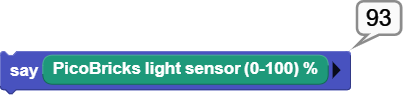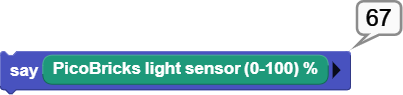Project 2.3
I am tryign to work through the book projects in order. 2.3 uses the light sensor and the RGB LED. Everything seems to work except my LED flickers and is always green (led color is set to red).
My normal sensor range is 4 or 5 to about 90. stays fairly consistent (wtihin5%) and so set code to 70 rather than 90 to ensure it wasnt the sensor moving to cause the flicker.
I have changed the wiring so it is not the external cables. (I separated the components already).
stopped and started the microblocks program.
any more ideas?
Comments
-
If you click on the color dot in the "PicoBricks set RGB color" block, you can change the color displayed on the RGB LED.
I use a flashlight to test mine, and if I get the flashlight near, but not directly on the light sensor, it flickers. I have my work area fairly dark begin with.
0 -
Do you still have the problem?
If so, please share your MicroBlocks IDE and Firmware levels displayed when clicking on Settings / about.
Also, for the LDR sensors, it is vey hard to get them to display values in the range shown in the spec sheets. Things vary depending on temperature, type of light source, type of LDR materials etc. Check out the link for more on the subject.
Here are a few examples of LDR behavior measured from MicroBlocks:
Reading with sensor open in my room:
Reading with sensor covered by my finger:
Reading with sensor totally enclosed in a multiple times folded cloth, covering it from top and bottom:
1
Howdy, Stranger!
Categories
- 130 All Categories
- 4 Community
- 4 Hello Maker!
- 109 PicoBricks - Make, Run, Split, Merge
- 2 PicoBricks IDE
- 1 Arduino IDE
- 35 Hardware Support
- 15 PicoBricks Backers Hub
- 51 MicroBlocks Support
- 3 Shipping Support
- 2 MicroPython
- 1 REX - 8 in 1
- Mechanical Parts and Parkour
- REX Main
- 1 Arduino-IDE
- REX - Shipping
- 16 Products & Technology
- 2 Raspberry Pi
- Arduino
- 14 Other