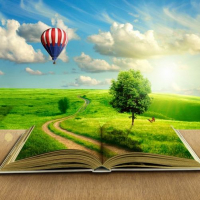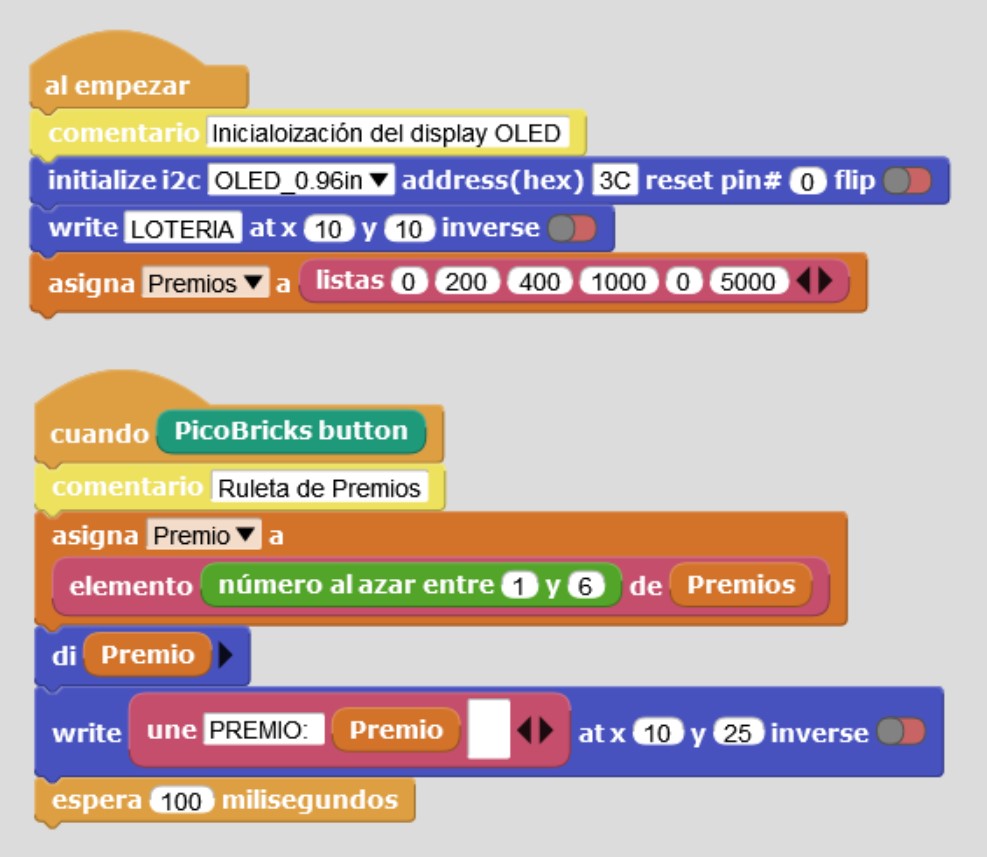Lottery game
I have made this sketch in order to use the list functionality with MicroBlocks.
When we click on the PicoBricks GP10 Button, one of the prizes configured in the "Prizes" list will be shown on the OLED display. The generation of the prize is done using the function "random number"
2
Comments
-
Nice little script. Maybe you could as some animation before the number is choosen or some music to make it more like a gameshow thing. Just a little tip: It is always good to post image blocks in English.
1 -
Thanks Peter.
I will look at how to add image and sound to my lottery game.
1
Howdy, Stranger!
Categories
- 130 All Categories
- 4 Community
- 4 Hello Maker!
- 109 PicoBricks - Make, Run, Split, Merge
- 2 PicoBricks IDE
- 1 Arduino IDE
- 35 Hardware Support
- 15 PicoBricks Backers Hub
- 51 MicroBlocks Support
- 3 Shipping Support
- 2 MicroPython
- 1 REX - 8 in 1
- Mechanical Parts and Parkour
- REX Main
- 1 Arduino-IDE
- REX - Shipping
- 16 Products & Technology
- 2 Raspberry Pi
- Arduino
- 14 Other