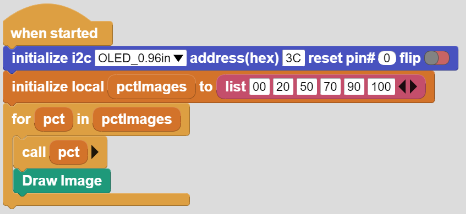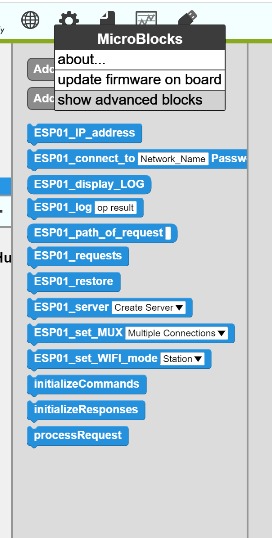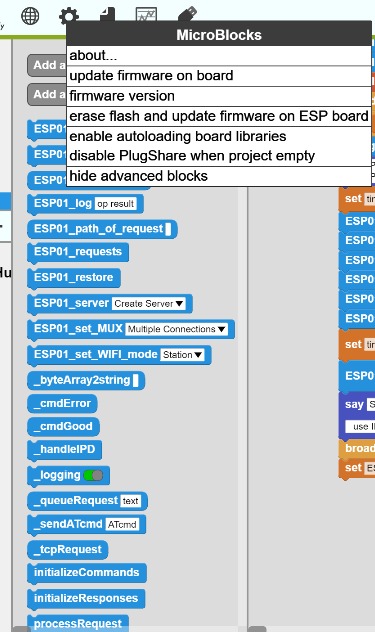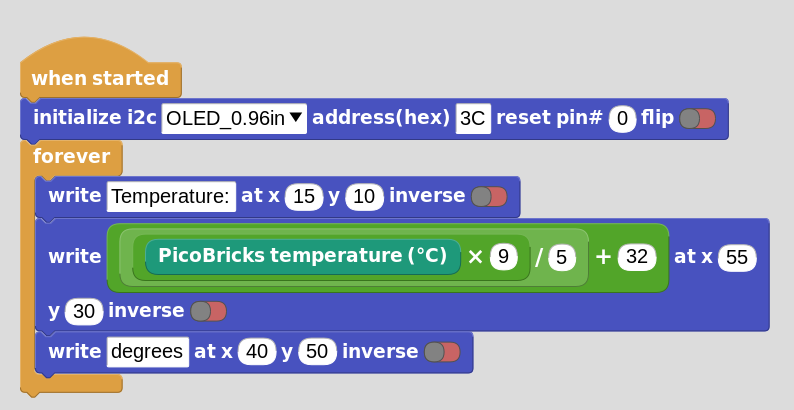Best Of
Re: Lottery game
Nice little script. Maybe you could as some animation before the number is choosen or some music to make it more like a gameshow thing. Just a little tip: It is always good to post image blocks in English.
Re: Splitting The Picobricks System
No, you have to connect it with the cables that came in the package when it reassembles.
Re: Splitting The Picobricks System
We'll let @Gadgeteer explain what he meant !
However, the Grove cable sockets both on the sensor modules and the Pico processor modules are there for the express purpose of reconnecting broken off modules as needed to achieve the original functionality. The traces used for the board level connectivity of the modules are using the same pins on the processor as the specific Grove cable pins. There is no need to try to solder any traces in case of modules that were broken off and need to be integrated back with the modules still attached to the board.
If a component is broken off and then reconnected via the Grove cables to the correct processor Grove socket, there will be no difference in the operational capability. And it will be possible to integrate these broken off modules with the ones that are not broken off.
That was a mouthful, but I hope it will make someone's life easier.
Re: Library: Loading Screen
Additional BEWARE comment:
Library block names need to be unique in the scope of the project one is working on. We take care when we dev Libraries for MB and do that.
But user libs, in a hurry and excitement, might break the rule. And the end result is that the latest loaded blocks overwrite previous ones with the same names.
Normally, this is a rare occurrence. However, when one gets into a steady production of useful and fun collateral, names start piling up and might conflict.
So, it pays to check things out carefully.
Also helpful is to use a project level prefix for blocks that are going to be in a library.
Keep creating...
Re: Library: Loading Screen
What a cool idea!
Here's a related tip: you can export the custom blocks with an appropriate name as a user Library; eg: Loading-Screen.ubl . Then users can just drop the UBL file onto the IDE and it will be incorporated into their program, just like the other libraries.
There is a difference: they will not show up with the other libraries in the standard distribution of MB. After all, these are user files and not built into the IDE. But still it is a great way to distribute custom libraries.
Another tip on making the code more compact is this:
Place the image gen script names into a list and use the MB call block from Control category to run them, followed by display. This would put the image handling more into the program's control and let it be done programmatically to suit many needs. I use the technique in OLED demo programs, etc.
To demonstrate, here's what your example would turn into:
Enjoy.
Re: WiFi module (ESP8266) - what Library(s) are needed?
Hi Mike,
If you click to "show advanced blocks" _handleIPD will be there 😊
Have a nice day
Re: WiFi module (ESP8266) - what Library(s) are needed?
This is John Maloney, leader of the MicroBlocks team.
I'm sorry there have been some hard words exchanged here. I think some background might help.
MicroBlocks is a non-profit, open-source project. It is under the fiscal sponsorship of the Software Freedom Conservancy, a 501(c)(3) non-profit. MicroBlocks is free to anyone who finds it useful.
MicroBlocks is run by a tiny team of volunteers. Turgut and I are both volunteers, and we both work on the project more than full time because we believe in it. We want to help people of all ages have fun while exploring microcontrollers, and we want to inspire the next generation of children to become creative problem solvers. In short, MicroBlocks is a labor of love.
MicroBlocks is collaborating with Robotistan on the PicoBricks project as a way to bring MicroBlocks to a wider audience. MicroBlocks is not being paid for that collaboration.
The PicoBricks ebook was written by two Turkish teachers who were not familiar with MicroBlocks when they started the project. The current draft has some issues, both with the code and the explanations. Turgut has volunteered to edit the book and is working through the 25 project as fast as he can.
Although Robotistan is a for-profit company, they are also passionate about inspiring the next generation of children to become creative problem solvers. They designed PicoBricks to be as affordable as possible and they are working with MicroBlocks to make PicoBricks available at a discount to teachers in Africa, the Middle East, and Central Asia.
This community is united by our common interests in creating cool things with microcontrollers and electronics, learning more, and sharing our interests with young people. While neither MicroBlocks nor PicoBricks is perfect, both are being actively improved by people who really care. Things will improve faster if we work together.
Re: WiFi module (ESP8266) - what Library(s) are needed?
I don't see the phrase "Custom Block" (or Custom Blocks) anywhere in the e-book, other than in the beginning when it talks about the Scripting Area. I just looked at #25 again, and don't really understand where/how Custom Blocks are being defined. I was expecting a Library, just like the OLE display uses. Perhaps you can explain how we access the ESP8266 WiFi module in layman's terms?
Re: Section 2.4 - Thermometer: Only works when connected to computer.
You don't even need a variable to make it work 😉