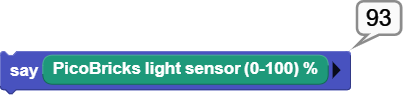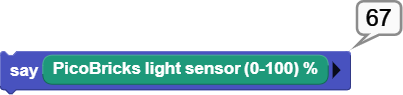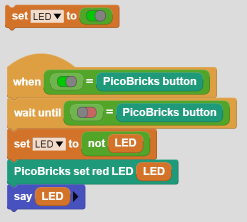Best Of
Re: Project 2.3
Do you still have the problem?
If so, please share your MicroBlocks IDE and Firmware levels displayed when clicking on Settings / about.
Also, for the LDR sensors, it is vey hard to get them to display values in the range shown in the spec sheets. Things vary depending on temperature, type of light source, type of LDR materials etc. Check out the link for more on the subject.
Here are a few examples of LDR behavior measured from MicroBlocks:
Reading with sensor open in my room:
Reading with sensor covered by my finger:
Reading with sensor totally enclosed in a multiple times folded cloth, covering it from top and bottom:
Re: Project 2.8 My Timer
Thanks for bringing this to our attention. The spacing problem for the display digits has been addressed.
As to resetting at 6min intervals: that was a missing 0 at the mod calculation for minutes, 360000 instead of 3600000.
It has been fixed as well.
A new version with the changes should be posted very soon.
Re: greetings - and how to solve 2.2.5 project, picobutton as toggle to turn on and off the LED?
PB button block reports its state at the instant it is executed. Thus, when the button is pressed it is true, and when released it is false.
To do what you mentioned in #2 and #3, we need to intercept just the "press" phase of the event and wait until the "not-pressed" phase. Then we can change the state of a boolean variable to its opposite. eg: boolean var LED initialized to true.
To implement this:
- we define a variable LED = true
- we use an WHEN event block and check for PB button = true (pressed)
- WAIT until PB button is false (not pressed)
- and change LED to not(LED) ... boolean opposite
- Finally we can use this final state of the LED variable to set the red led status.
See sample code below:
Enjoy.
Correction needed to Arduino code for activity 2.5.7
It should be an analogWrite() and not a digitalWrite() to activate a PWM output. Code needs correction in the PDF and on the GitHub repository.
It might be nice to have a separate section for documentation corrections and maybe a procedure for submitting pull requests. Now it is not clear how to best report documentation problems. The formatting of the Arduino code leaves a lot to be desired. I would prefer a change to a monospaced font to differentiate it more from the main text.
BTW I received my picobricks yesterday in western US. It was a relief to have the package released from UPS hold. I am enjoying the setup. It is nice and clean that the main board works out of the box without having to setup any cabling. This is by far the easiest way I have been introduced to a microcontroller. After having used MicroPython and JavaScript for a couple of projects, I had completely forgotten what a pain Arduino C++. (It is really C++ and not C, because the libraries are imported as objects and use the dot notation.)
Re: Versioning for Project e-book
Hi John,
We added the version number on the cover page (also in the next page):
Have a nice day!
Suat
Versioning for Project e-book
Can you please add a date or version number on the cover or title page of the e-book? Other than the copyright year there's no way to tell the version of the e-book we download.
Re: picobricks.py is missing...
Hello @toffee
All the code you need is on the GitHub page. Here is the link; https://github.com/Robotistan/PicoBricks/tree/main/Examples/Pre-Installed%20Code
After connecting your Picobricks to your computer, open the code named picobricks.py, main.py and resources.py and save it in Raspberry Pi Pico.
Thanks.
Hello
Just wanted to say "Hi" now that I finally got my Zero to Hero kit in yesterday, after all the UPS issues were resolved. The kit looks great, everything was there and well packaged, and I can't wait to get started learning and doing new things this weekend.
Re: Picoboard not working after update
Hi! I got some external help and it turns out the raspberry pico was the issue. Everything was working after replacing it. Thank you for your support!