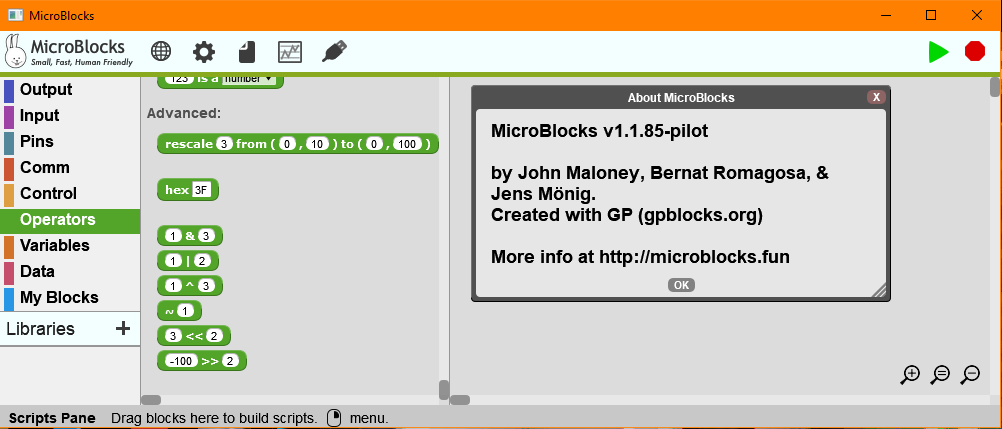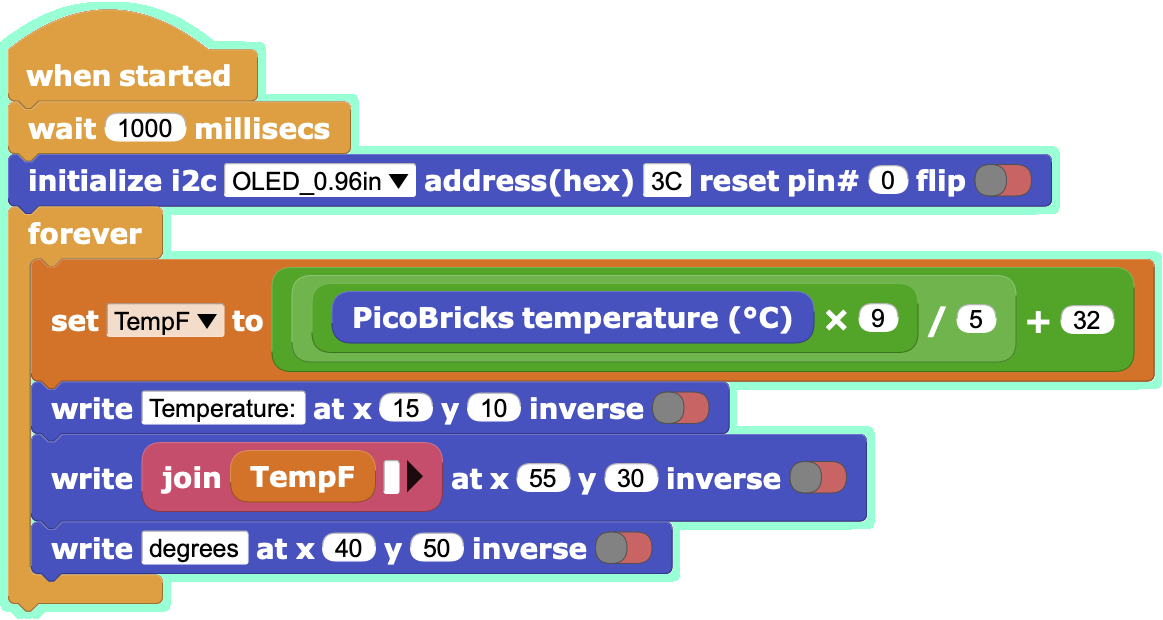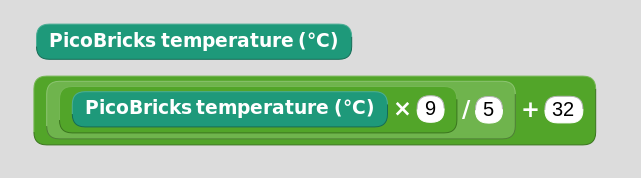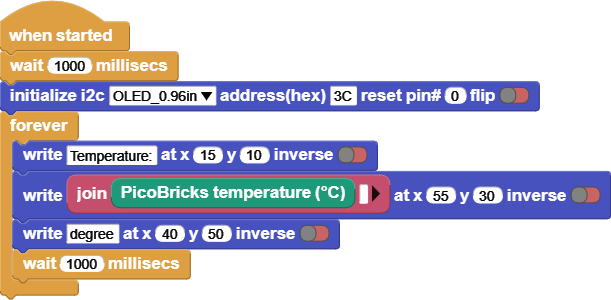Best Of
Re: E-Book inaccuracies
"If you want a preview of upcoming features, you can try out the Pilot Version, but keep in mind it might not be as stable as the main release."
This is from the text above the Pilot version button. It says it all. 😁
I always use the latest Pilot because it gives me the latest features.
Re: E-Book inaccuracies
"While File->New does indeed clear the workspace of all code blocks, it also clears the loaded Libraries. Is there a way to avoid the Libraries being cleared? Or, can one set default Libraries to load every time?"
You could make an "empty" file with the libraries you need and use that as a starting point for new projects.
Re: E-Book inaccuracies
Selected Library Load can be accomplished by saving an empty project with the desired libraries loaded. Then instead of doing a NEW which cleans out everything, just reload the template project with your desired libraries.
Version 1.1.85 of the pilot contains the rescale block under the operators:
Re: Section 2.4 - Thermometer: Only works when connected to computer.
True, but I wanted to test creating variables. Could come in handy to have the temp saved as a variable. Anyways, good to know :)
Re: Section 2.4 - Thermometer: Only works when connected to computer.
For newbies that want to see the temp in degrees F, my streamlined code (thanks Peter) looks like below. Note - you do have to create the variable TempF in MicroBlocks by going to Variables->[Add a variable] ...
Re: Section 2.4 - Thermometer: Only works when connected to computer.
You can nest blocks.
Re: Section 2.4 - Thermometer: Only works when connected to computer.
There is a delay issue with the initialization of the temp/humidity sensor. It's fixed when using the web, but must not be updated on the download yet. Add in extra wait blocks like in the image.
For more info, check out Turgut's post on Nov 4 in the 'Temperature sensor not working' thread.
Re: E-Book inaccuracies
Hi,
The best way at the moment is to go to the file menu and choose new.
MicroBlocks is made by this team of developers https://microblocks.fun/about#team
Re: E-Book inaccuracies
thank you for your comments and suggestions.
- Re: when started and forever loop use
MicroBlocks is a real-time event driven environment. As such, it is more appropriate to utilize event-driven code than the old style of "start and loop forever checking for conditions" paradigm. Event-driven coding is generally not available in other coding environments and we wanted to introduce it to the beginners. This style of coding also allows for more simplified, per event logic to be written and independently debugged.
Unfortunately, coding styles imposed by environments like Arduino IDE go counter to this and may create a confusion. However, in the long run, this approach will better serve the beginners.
- Re: block name highlighting in code descriptions:
italicized (or bold) is a good idea and we will review the examples and implement it.
- Re: Starting with a blank coding area:
As @PeterMathijssen mentioned, File/New will get you a clean slate. Also, if you are not familiar with the MicroBlocks environment and coding practices, please take a look at our Web Pages and the WIKI for numerous pointers and information.
WIKI: https://wiki.microblocks.fun/
- Re: Micro Blocks is provided by a third party?
MicroBlocks is a creation of John Maloney, who has been in the forefront of the block-based coding paradigm for several decades, in cooperation with a group of people who believe that "We should aim to make MicroBlocks the most intuitive and engaging tool for physical computing imaginable, and to create a global community of learners and educators around it." We are proud of what it represents and offers in terms of expressing the best ways of handling physical and real-time problem solving.
Enjoy MicroBlocks and welcome to the fold.